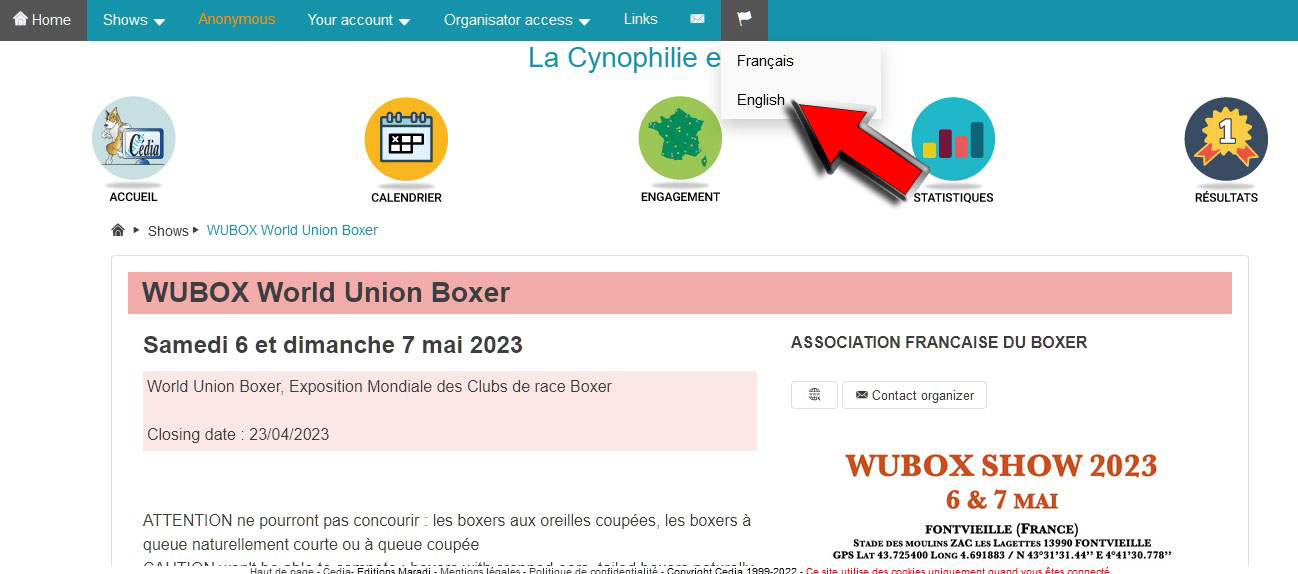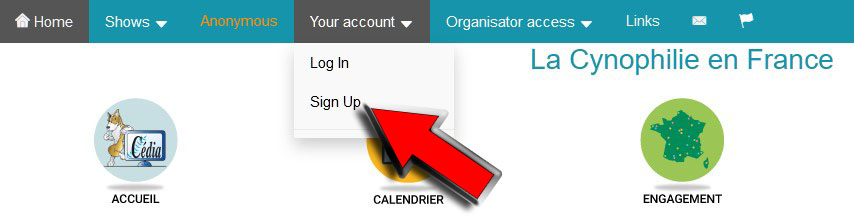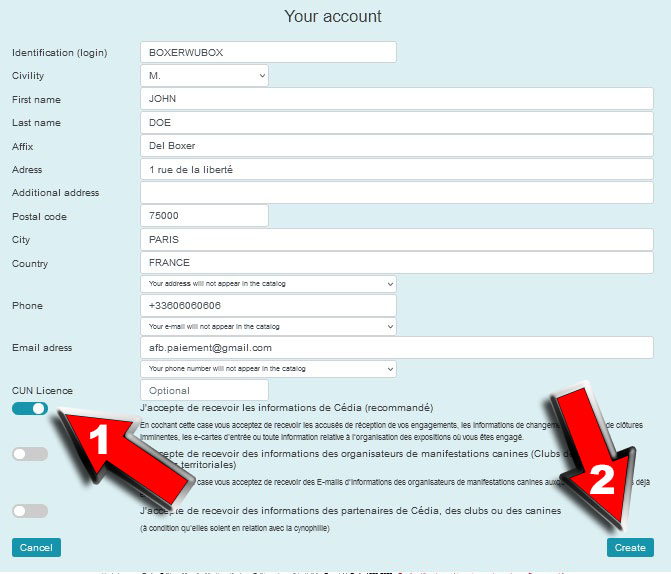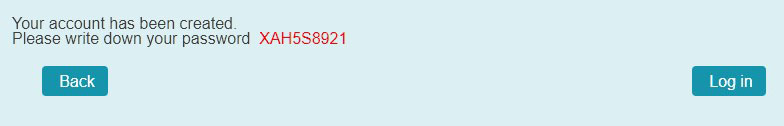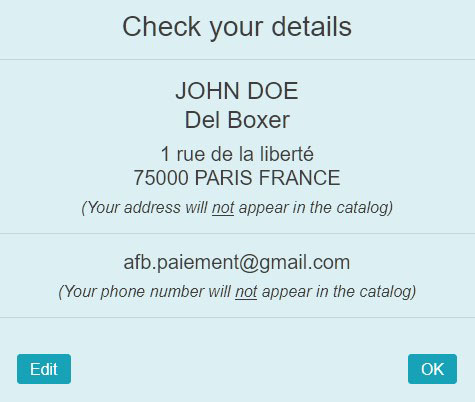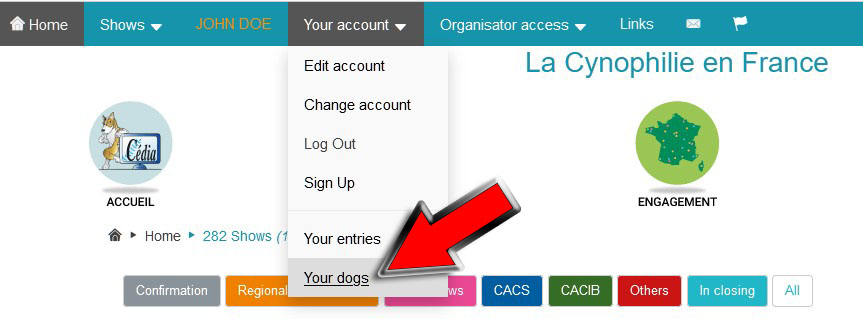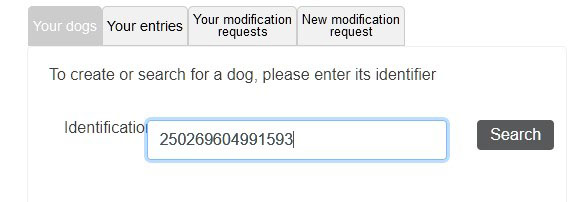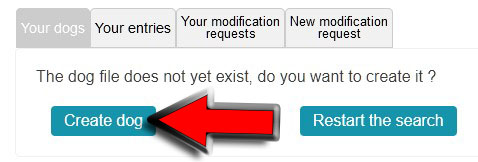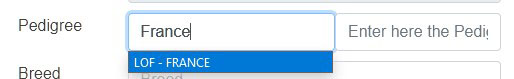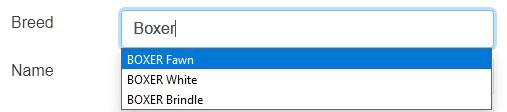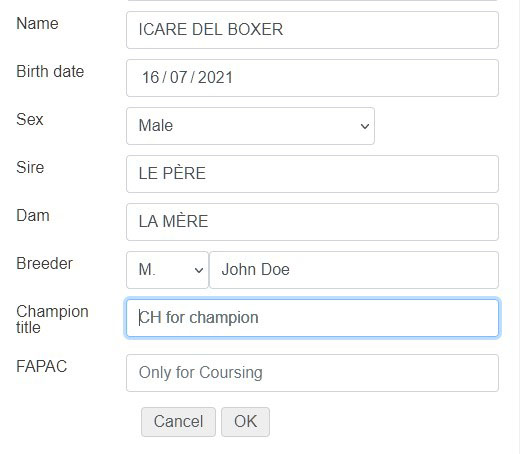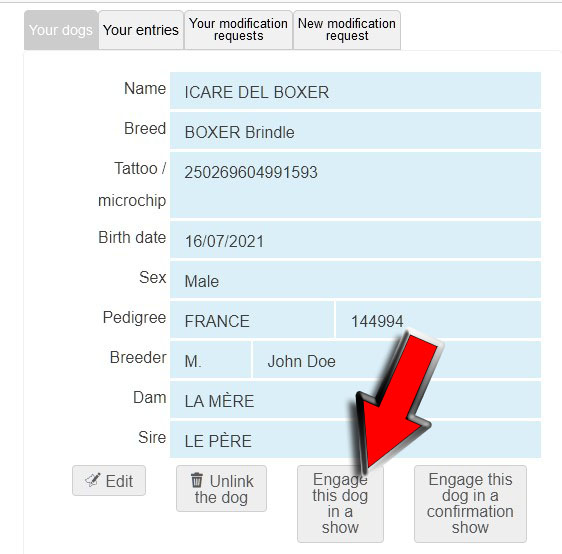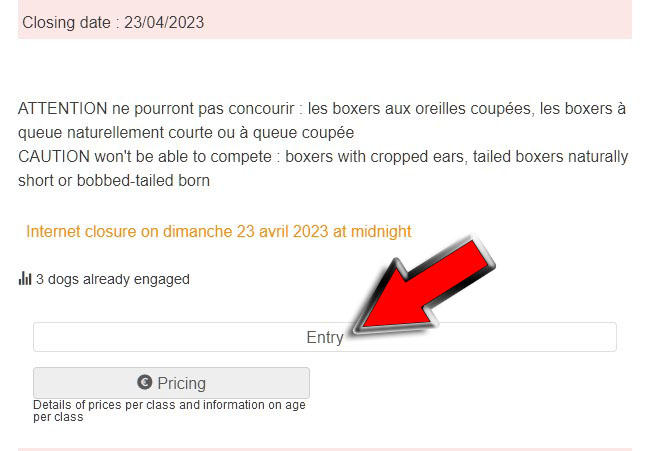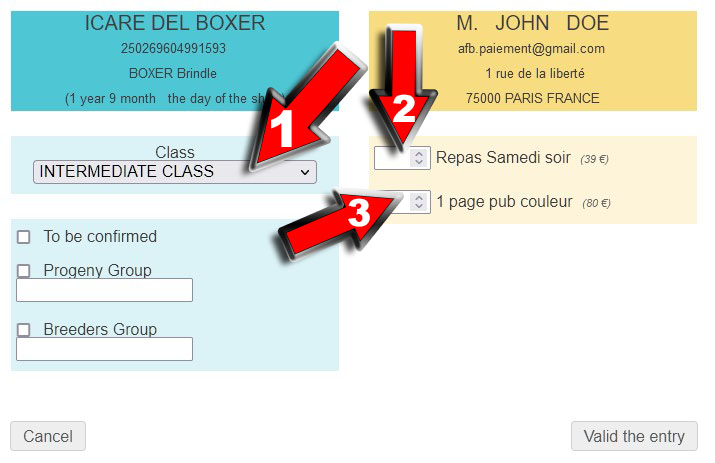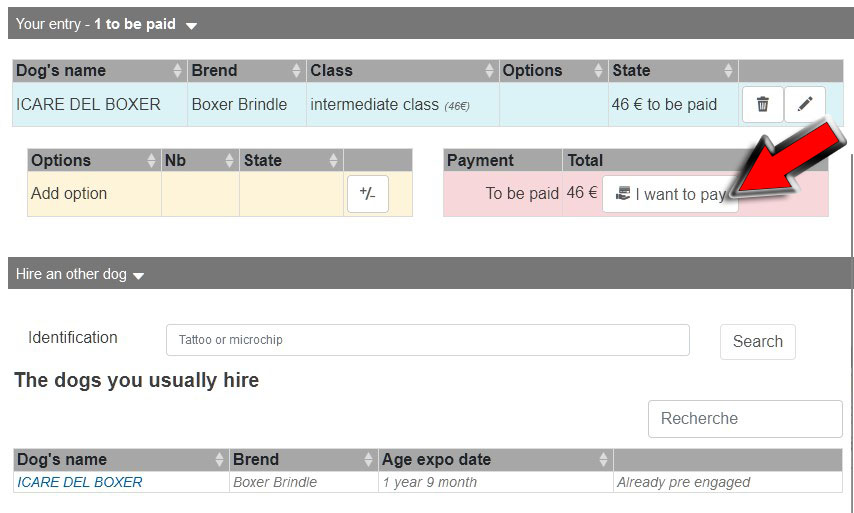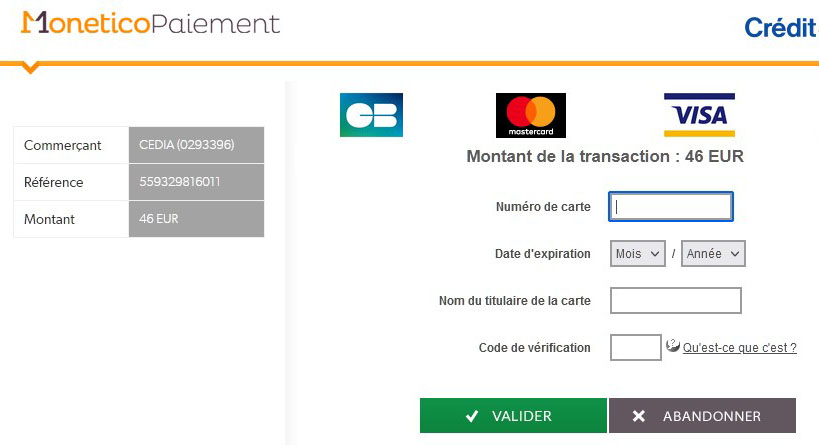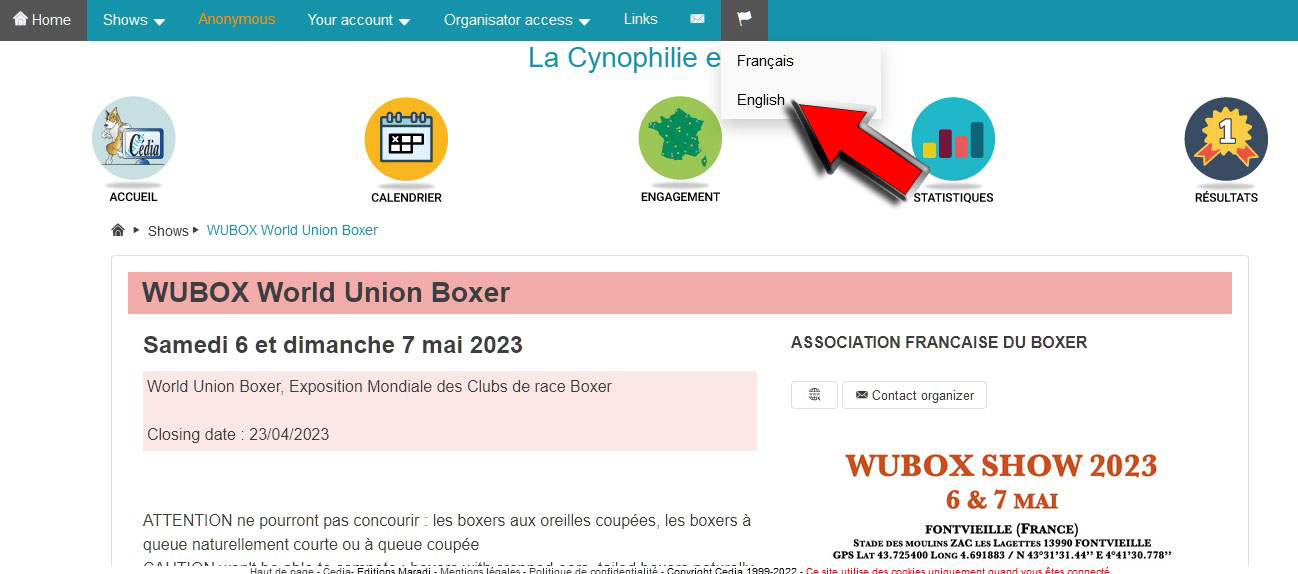
You can change the language or access the site directly in
English or
French.
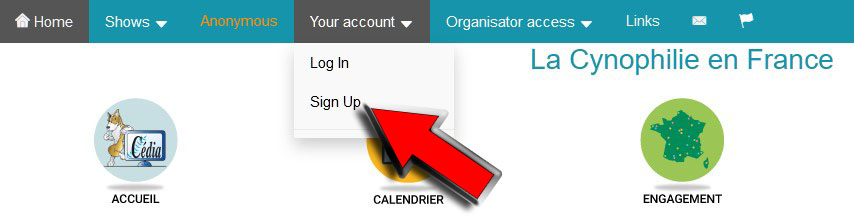
You need to start by creating an account.
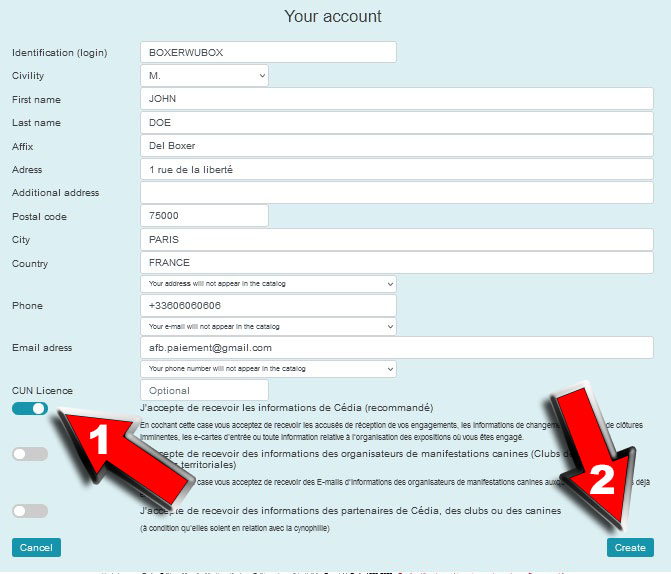
Fill in the requested fields.
1: It is mandatory to tick the box: "J'accepte de recevoir...".
2: Click the "Create" button
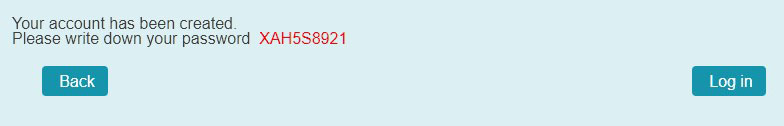
Your account is created.
Take note of the password assigned to you, it will be used for future connections.
The one you see here is just an example.
Click on "Log In" to connect.
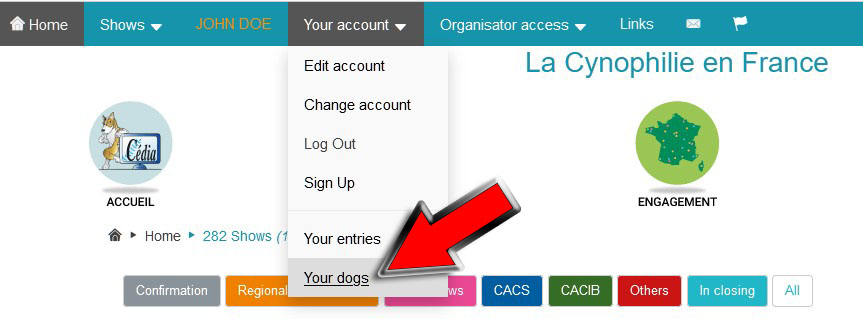
You must now add your dogs to engage.
Click in the top menu: "Your account / Your dogs".

On the next page, click "Add a dog".
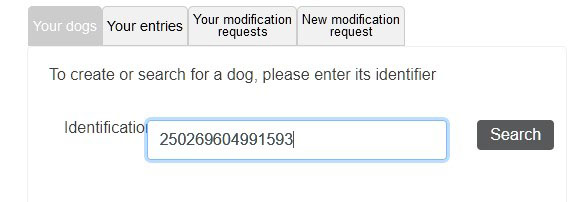
Enter the dog's ID number or tatoo and click the "search" button.
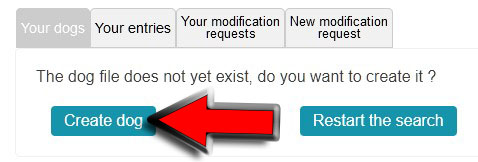
Click the "Create dog" button.
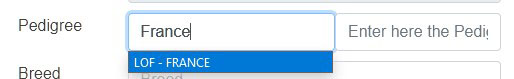
Indicate your country then choose the type of pedigree.

Indicate the stud book registration number.
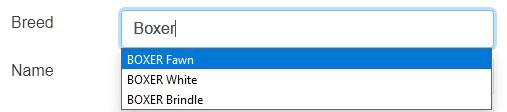
Indicate "Boxer" in the "breed" field and choose the color of the dog.
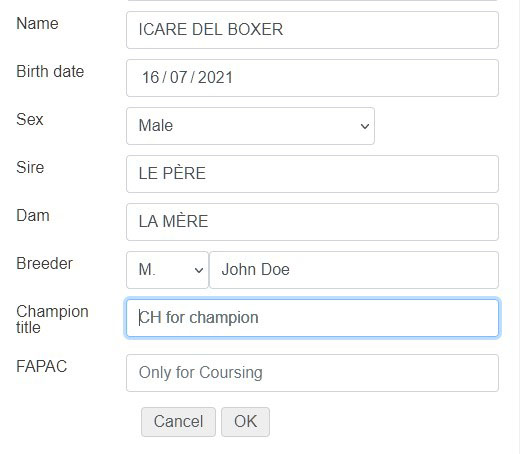
Fill in all the fields and click the "OK" button.
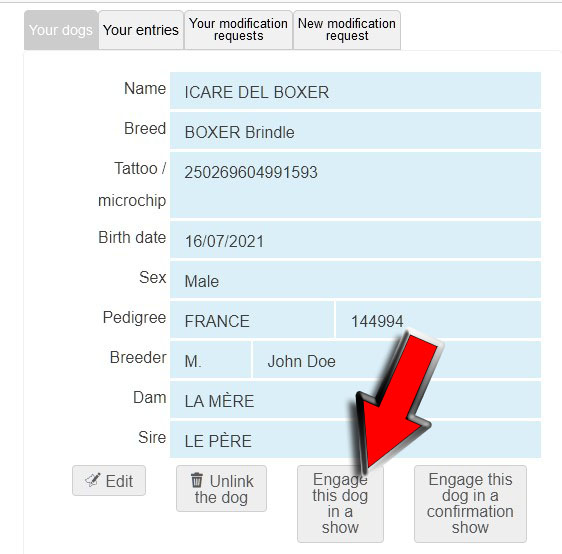
Check the saved information and click "Engage this dog in a show".

In the list of events choose "WUBOX World Union Boxer" from May 6th and 7th, 2023.
BE CAREFUL NOT TO MAKE THE WRONG MANIFESTATION ;-)

Click the "Hire this dog" button corresponding to the dog you wish to hire.
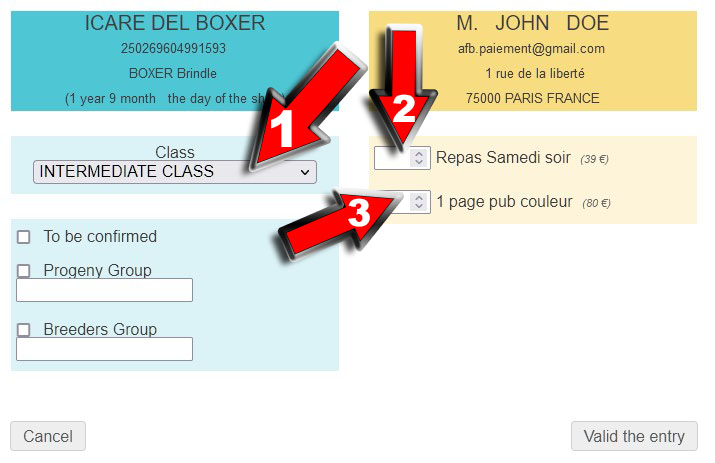
1 : Choose the commitment class
2 : You can order meals on Saturday evening,
information et menu here
3 : You can order one or more color advertising pages that will be present in the catalog.
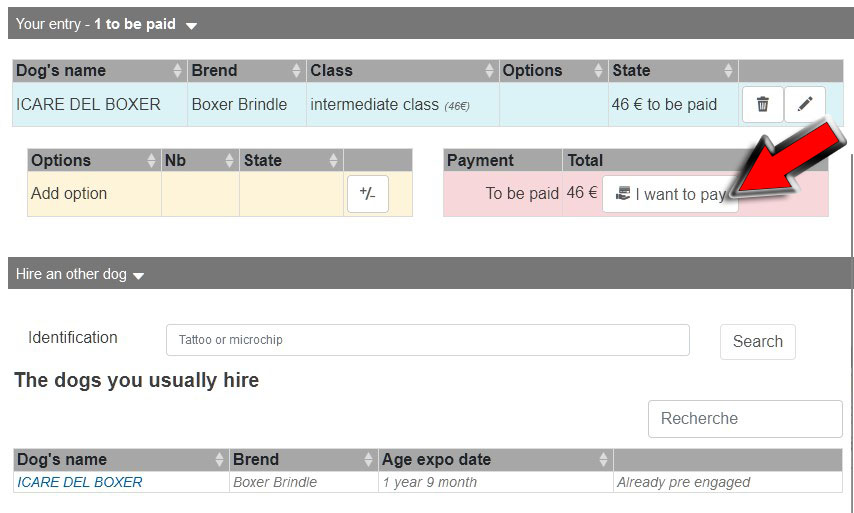
To hire other dogs enter a new identification number in the "Hire an other dog" section and repeat the previous steps.
Once all the dogs have been added, click on the "I want to pay" button.

Check the box "I accept without restrictions..." then click the button "Payment --€"
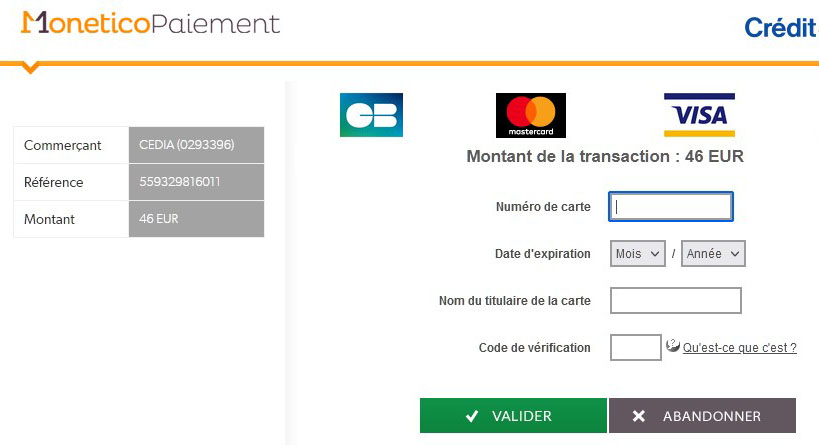
You arrive on a secure page that will allow you to pay by credit card.